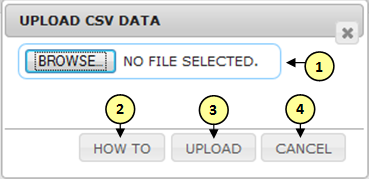upload
Table of Contents
Upload
This section is the upload window of the application
Resources
Fill up the form and use it to its corresponding profile
Screen Layout
- [1]Browse – Browse a file
- [2]How to – Documentation
- [3]Upload – Upload the file to the system
- [4]Cancel – Close upload menu
Operation
Upload Module
To upload an item to a profile, do the following instructions.
- Click Browse [1].
- Click Upload [3].
Info: Profile will auto save.
Upload How To
To open how to, do the following instructions.
- Click How to [2].
Close Upload Module
To close the upload module, do the following instructions.
- Click Close [4].
upload.txt · Last modified: 2018/05/29 13:57 by admin